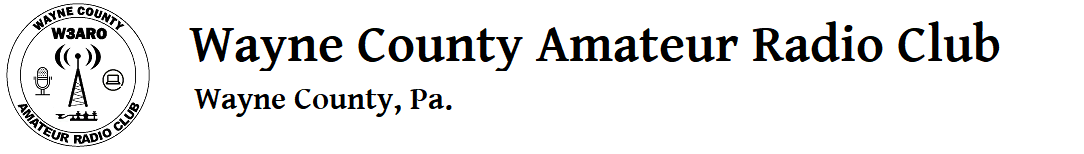N3FJP Club Score Processer Setup
These instructions are for the PA QSO Party Logging Software but they are the same for ANY of the N3FJP logging programs that can be downloaded HERE .
Once you have the software installed, Start the N3FJP logging program.
You will see a screen that looks like this.
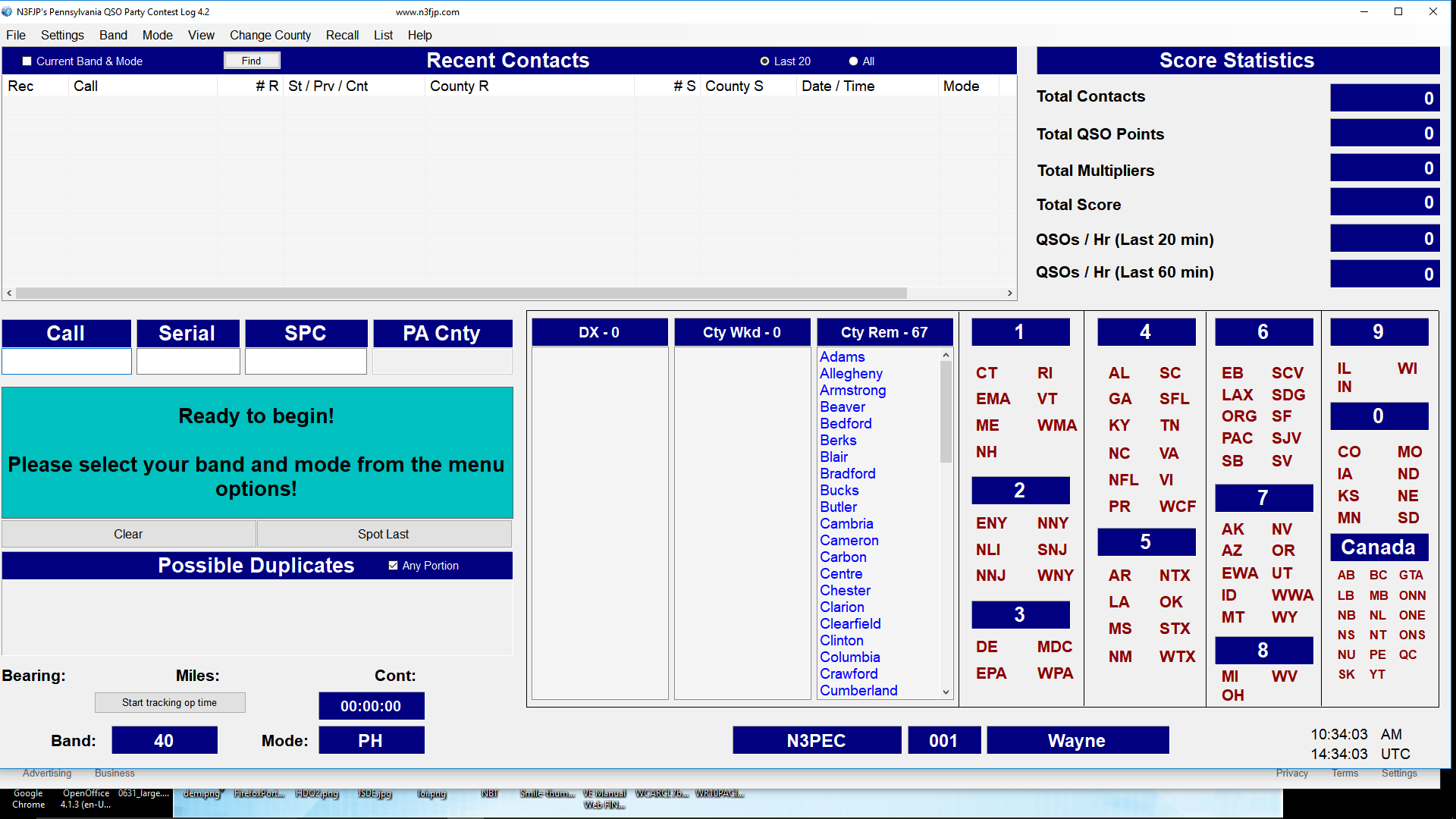
Once you have the software running, on the main menu click “Settings” and then “Web Upload Contest Status” and then, “N3FJP HTML Formatted”.
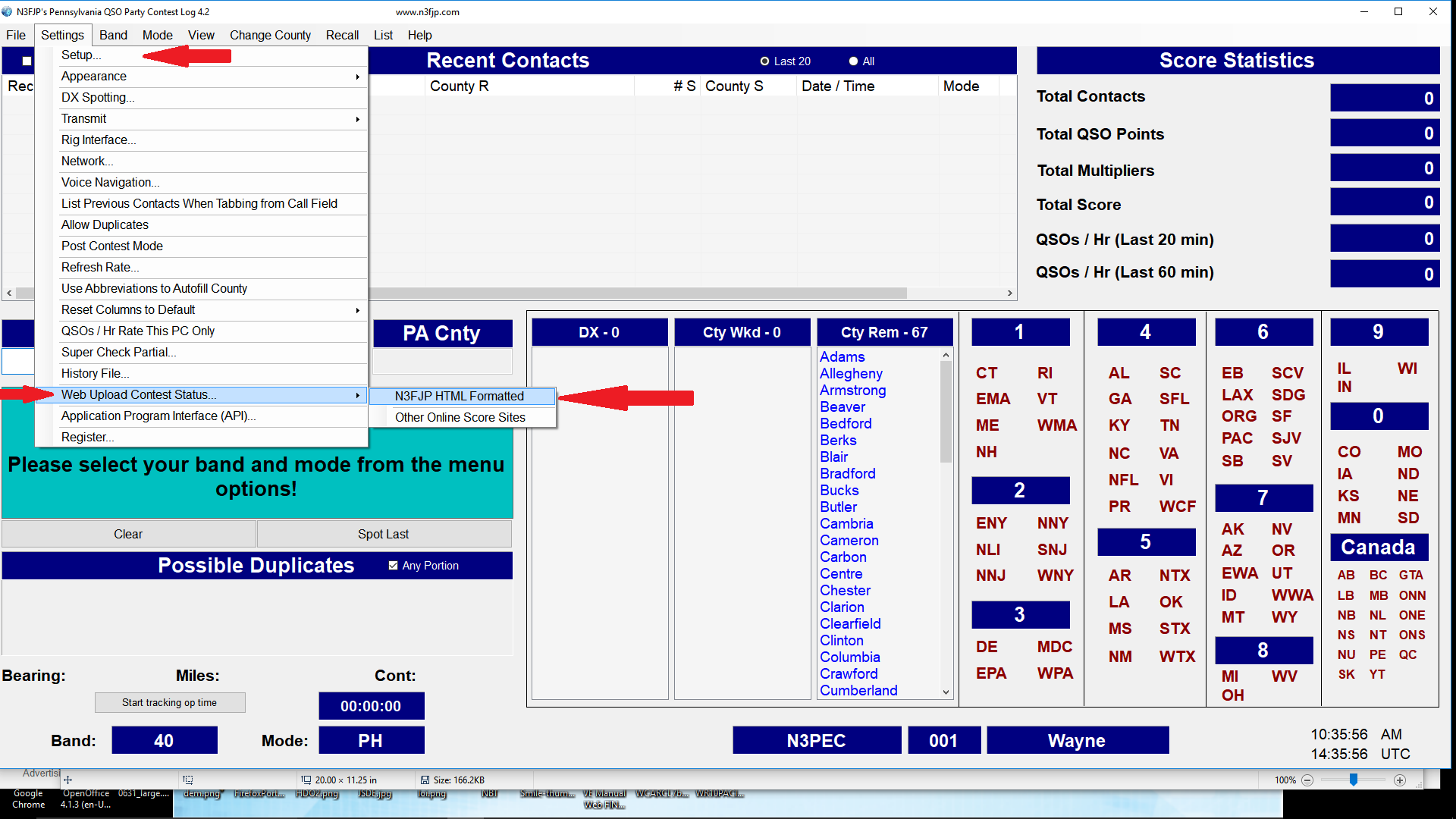
The following Dialog will open.
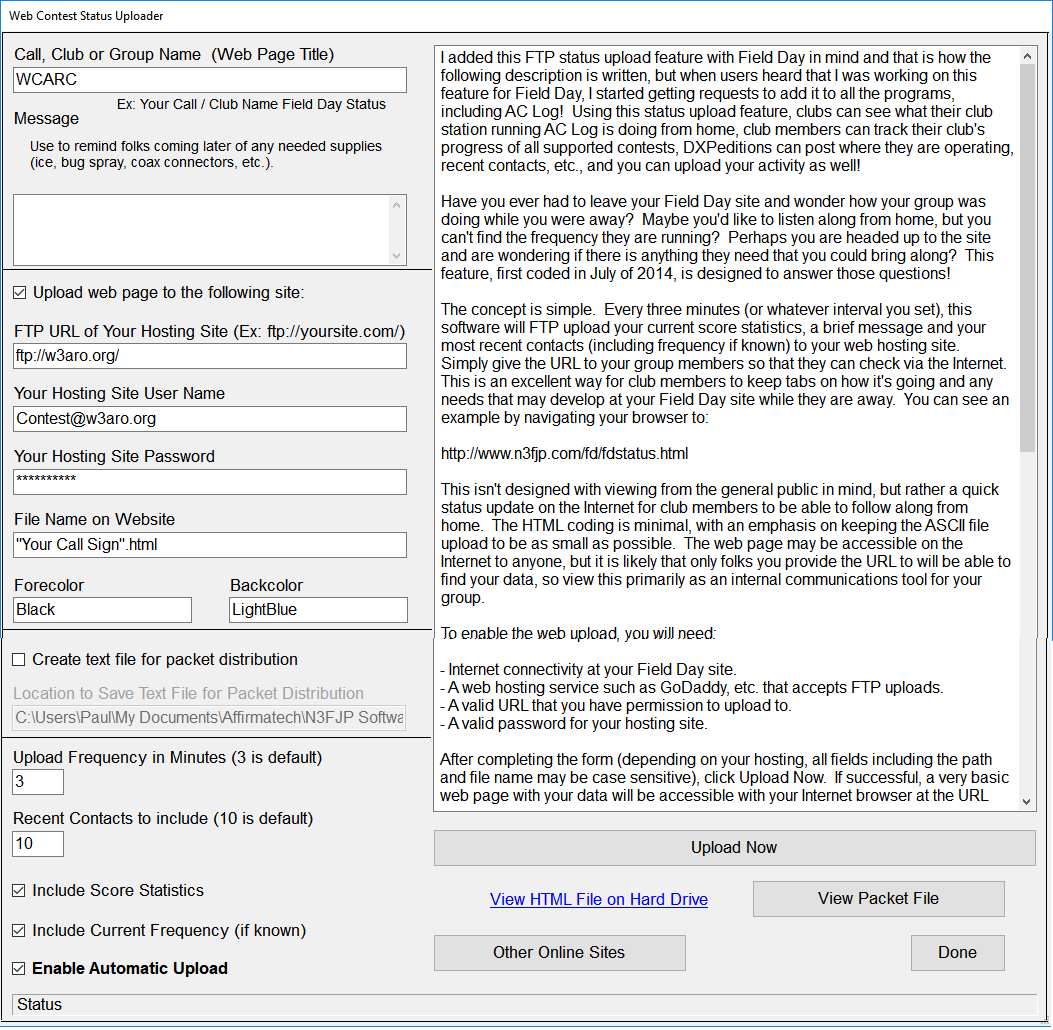
Enter the following information in the fields in this dialog.
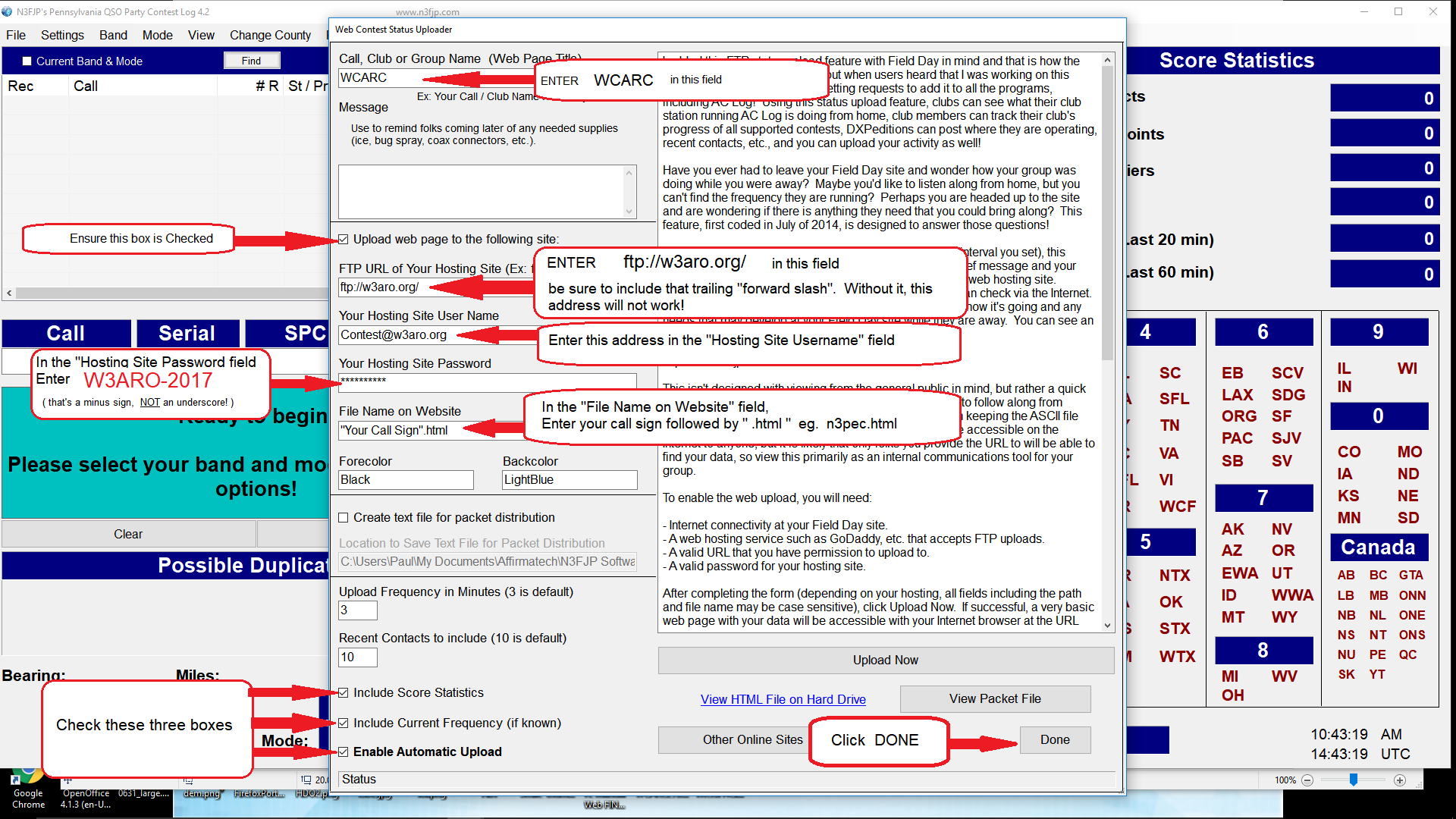
Click “Done”
Your software should now be setup to forward your statistics to the WCARC Club Score Processer.
You may now tell our Club Score Processer Manager Mark – KZ3MW to add your file to the Processer.
![]()